►MODE OF INSTRUCTION
►SCHEDULE OF CLASSES
►ONLINE CLASSES
►NAVIGATING THE CEU LEAPS
►DUTIES AND RESPONSIBILITIES OF ONLINE STUDENTS
►ASSESSMENT AND GRADING SYSTEM
The University recognizes how important it is for students to continue their education knowing that this is vital to achieving their aspirations. The University also recognizes the risk of on-campus classes which create fertile conditions for the transmission of the highly contagious COVID-19 and its variants.
To enable the continuity of learning while keeping the University population safe, most classes in the First Semester, SY 2021-2022, shall be conducted online. For laboratory courses, simulations and demonstration videos will be used in the online classes. For subjects that involve skills training, there are provisional plans for some components to be held on-campus following guidelines of the Commission on Higher Education and local government units.
Mindful of the limitations of the internet connectivity of students and faculty, the online learning that the University has designed is largely asynchronous. This will allow for flexibility of pace and time for studies with provisions for social interaction critical to effective learning.
In the SY 2021-2022, the Centro Escolar University for SY 2021-2022 will be implementing, in all its campuses, a flexible learning mode of instruction. All lecture courses shall be conducted online. Laboratory courses shall also be done online with simulations and demonstration videos. Internships, OJTs, Practicums will use alternative learning strategies (ALS) also conducted online. Clinics of Dentistry and Optometry, and Related Learning Experiences of Nursing shall be provisionally scheduled for face to face depending on the rules and regulations of the JMC of CHED and DOH.
Online classes will utilize the CEU LEAPS (CEU Learning Engagement and Proficiency System), the learning management system of the University through which instruction will be administered and delivered.
Virtual classes will be held once a week to allow for direct interaction among students and their teacher and the conduct of activities to increase motivation, build relationships and a sense of community.
In between virtual classes, students will work independently on the learning tasks and activities uploaded in CEU LEAPS. The learning modules contain self-directed activities, including assessments, which students cover at a flexible pace.
Teachers, through the learning management system and email, will provide feedback to students to cover comments on submitted assignments and recommendations for improvement. Students will be able to get in touch with their teacher for clarification of requirements and schedules. Teachers will be available to answer these inquiries during the scheduled “class” hours.
SCHEDULE OF CLASSES
The school year shall consist of two semesters with each semester consisting of 20 weeks each. The 20 weeks shall be divided into 4 learning blocks which will be composed of 5 weeks each. There shall be a 3-day break between learning blocks. Certain courses such as Undergraduate Research and Practicum which need longer days to complete will be offered in two or more blocks.
LB 1: August 9, 2021 - September 8, 2021
LB 2: September 13, 2021 - October 12, 2021
LB 3: October 18, 2021 - November 18, 2021
LB 4: November 22, 2021 - December 21, 2021
Examples of the daily schedule for a 3-unit lecture class are the following:
7:00 a.m. — 9:30 a.m.
10:00 a.m. — 12:30 p.m.
1:00 p.m. — 3:30 p.m.
4:00 p.m. — 6:30 p.m.
A 2-unit laboratory class may have the following daily schedule:
7:00 a.m. — 12:00 noon
1:00 p.m. — 6:00 p.m.
Students shall have 2-3 courses in each block.
Before the Start of Classes
A. General Guidelines
Check that the devices and Internet services you are going to use are functioning well.
Please check that you have the following minimum requirements for Internet connection and for your desktop or laptop:
○ OS - windows 7 or later version
○ 2 GHz processor (minimum)
○ 1 GB RAM (minimum)
○ Browser - Google Chrome
○ Internet speed of 2 Mbps (minimum)
Make sure that you have secured your CEU email address.
B. Exploring the CEU LEAPS (CEU Learning Engagement and Proficiency System), the official LMS of the University
1. You may start exploring CEU-LEAPS one week after securing your CEU email.
2. Using your CEU email address access the CEU LEAPS by typing the URL: ceu.instructure.com
3. Choose student account and the campus.
4. You will eventually land in your dashboard and you will see “My Canvas Guide” and start navigating the CEU LEAPS
5. After taking the lesson, you may now opt to explore on your own.
C. My Classes
1. You may check on your courses 3 days before the start of classes for each learning block, just click "Courses" then "All Courses".
If the course is still unpublish, wait for your teacher to publish the course in order for you to open it.
2. Open your course to see the announcement of the schedule of your virtual class.
3. Visit the CEU LEAPS. Type the URL: ceu.instructure.com
4. The instruction for navigation can be found below.
5. This time, the dashboard contains the courses that you are enrolled in. A day prior to the opening of classes,
you can already view your courses. You will need to accept your courses so that you can open them
6. Open your course to see the announcement of the schedule of your virtual class or any message the teacher left for you.
7. In case you have problems logging in, you can email: [email protected]
8. For problems regarding your email address, email: [email protected]
On the First Day of Classes - Your first Virtual Class (VC)
See to it that you attend the first virtual class (VC), scheduled on the first class day of the Learning Block. Your teacher will give an orientation of the course.
Make sure that before the virtual class, your device and internet connection is ready. It is suggested that you reset your internet beforehand so that there shall be no problems when you connect to the virtual class.
Managing Your Studies
All of your courses shall have a once a week virtual class every Monday at your scheduled time. Laboratory classes will have the virtual class every Wednesday.
Study all your lessons and answer the formative assessments which will help you better understand the lessons.
If you have questions or inquiries for the teacher, you can email him/her through the CEU LEAPS. Your teachers shall be available during your class hour every day to answer your inquiries through email.
For the rest of the time, you will study at your own pace and time.
Other Reminders for Virtual Classes
Wear proper attire during the virtual meeting. Shirt or blouse preferably with collar and short sleeves. Sleeveless and low necklines are not allowed. Slacks, pants or walking shorts, and skirts for females can be worn for bottoms. If the University T-shirt is available, then the University T-shirt shall be worn.
Open your video during virtual classes to show your face to your teachers and classmates. Ensure that the background is plain or something related to education like bookshelves.
Be sure to be polite and respectful to your teachers and classmates at all times.
Please read your duties and responsibilities as online students which can be found in the section also.
Steps to access courses in CEU LEAPS (Learning Engagement and Proficiency System)
[Manila Campus – Student]
[Makati Campus – Student]
[Malolos Campus – Student]
5. You will be directed to the email authentication page (check numbering)
6. Enter your CEU email address and password
7. You will be directed to the CEU LEAPS Dashboard where the all the courses you are taking for the learning block are displayed.
8. Click the Course Title to open the Course.
9. Explore the courses to become familiar with CEU LEAPS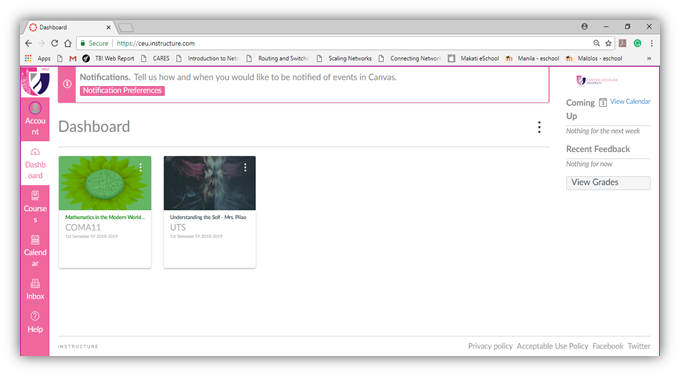
Help Desks for CEU LEAPS
|
For CEU Manila: |
CEU Makati:
|
CEU Malolos:
|
How To Navigate The Google Hangout
Click “Announcement,
Click “Join Google Meet”
Click “Join now”
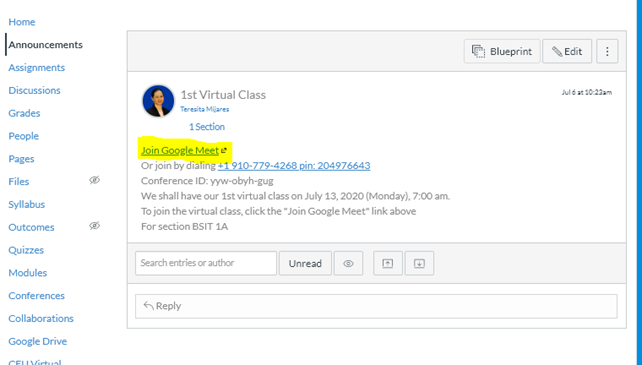
1. Finding icons: upper right corner of laptop or PC
- Participants: 2 people icon
- Group chat: beside the icon for the participants, speaking bubble icon
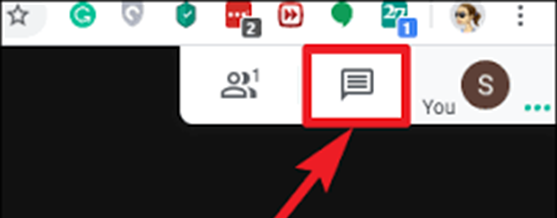
Finding icons: lower bar. Just bring cursor down and the bar will come out.
- Microphone: for sounds, click to mute and it will be crossed out, click to unmute
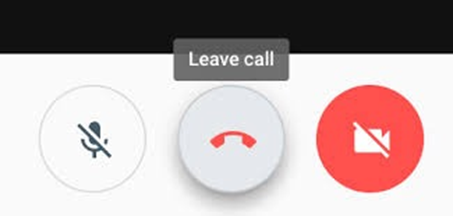
- Telephone: click to leave meeting
- Video: to show your face, click to not show your face and it will be crossed out
For screensharing:
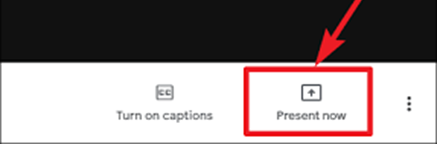
Click to "present now" on the lower right portion of the bar
To Finish the class, click the icon of the telephone – lower bar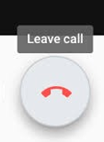
DUTIES AND RESPONSIBILITIES OF ONLINE STUDENTS
The key benefits of online learning are flexibility and convenience. You can study at your own pace and time. But online learning has its own challenges different from what you have encountered in face-to-face instruction. You can and will succeed with the following:
1. Persistence
Persistence is perhaps the biggest key to success in online learning. Students who succeed are those who are willing to tolerate technical problems, seek help when needed, work daily on every class, and persist through challenges. When you run into a challenge, keep trying and ask for help. We have our help desk to assist you. Just email them.
Set up a manageable study schedule for yourself and stick to it. Students who succeed are those who log in and make progress every day.
2. Effective Time-Management Skills
You must be able to manage your time well. Most courses are not taught in real time. There are no set times for classes. This flexibility is one of the great benefits of online learning. It can also be a drawback for a student who procrastinates, is unable to stick to a routine study schedule, or is not able to complete assignments without daily reminders from a teacher.
Effective time-management skills don't just happen. They have to be learned. Once you do, they will benefit you throughout your life. Follow the tips below to develop yours:
3. Effective and Appropriate Communication Skills
Communication skills are vital in online learning because students must seek help when they need it. Teachers are willing to help students, but they are unable to pick up on non-verbal cues, such as a look of confusion on a student's face. Follow these tips:
4. Basic Technical Skills
Online learners need basic technical skills to succeed. These include the ability to create new documents, use a word processing program, navigate the Internet, and download software.
This will be discussed in the different student orientation programs that will be given to you. These will teach you how to use the university’s learning management system (CEU LEAPS) and other online tools.
5. Reading and Writing Skills
Reading and writing are the main ways to (you will) communicate in an online class. Although some hard copies of textbooks might be required, you should be comfortable reading a lot of documents on a computer screen and be able to type.
Some tests and quizzes have multiple choice questions, but many of your assignments will involve writing short or long answers.
If you type less than 25-30 words per minute, it may be worth completing a typing software program before beginning online classes.
6. Motivation and Independence
To be successful, an online student has to want to succeed. Online learning requires independence, internal motivation, responsibility, and a certain level of maturity.
Have you given some thought to your own personal reasons for attending school?
Are you determined and self-motivated to succeed in school?
There are many worthwhile reasons to work hard in school. You might want a greater level of personal satisfaction with your future career. Or perhaps it's personal pride in your accomplishments. Or maybe you are seeking a wider range of opportunities available to you with higher education or a higher income.
7. A Good Study Environment
Another critical component of academic success is a good study environment. See some of the things you should consider :
Students will be more successful with their learning by being responsible, participating, and having a positive attitude.
Your Responsibilities:
Your Participation:
Your Attitude:
References
Responsibilities of Students. Retrieved from: https://burnabyschools.ca/responsibilities-of-students/
Minnesota Online High School and Minnesota Department of Education.
What Makes a Successful Online Learner. Retrieved from: https://careerwise.minnstate.edu/education/successonline. html
Assessment is a critical component that you should pay attention to. It will provide you with an idea on how you are progressing in your courses. You will know your strengths and weaknesses, and this will help you measure if you have achieved your modules’ learning objectives.
Assessments also will allow you to be fully engaged in the activities to prepare you with the skills you need in future courses, practicums, and even in your careers. In your coursework, you will have two types of assessment:
(1)
The formative assessments which are the check-in activities and other forms of activities that are integrated in the lessons. Your teachers will identify which of these are graded. You have to ensure that you answer these activities so that you will know what you are learning in the lessons. In cases where you are not able to answer, you need to go back to the lesson to either read again, watch a video, study a PowerPoint or other ways in which lessons are presented.
(2)
At the end of the module, you will see a post task which is usually one big task, this time to see if you have achieved the outcome/s of the modules. This is the summative assessment for the module which will have a high point value in your grades. These may be essays, longer examinations, e-portfolio or other performance tasks designed by the teacher.
Grading Scale
The grade you earn is an indicator of your mastery of the subject and a mark of scholarship.
Numerical grades/marks prescribed in the following official grading scale, shall be followed:
| Mark/Grade | Description |
|---|---|
| 1.00 | Excellent |
| 1.25 - 1.50 | Superior |
| 1.75 - 2.00 | Very Satisfactory |
| 2.25 - 2.50 | Satisfactory |
| 3.00 | Barely Satisfactory |
| 3.50 - 4.00 | Conditional Pass |
| 5.00 | Unsatisfactory |
The grades/marks of 3.50 or 4.00 may be given only as periodic grades, i.e., for the first, second and third grading periods. They are not used as final mark/grade.
Bases of Grades
The semester is divided into two (2) grading periods. A student is given a grade for each grading period.
A periodic grade is the result of evaluating a student’s achievement or performance in a course for a particular grading period and is independent of the student’s performance or achievement in the previous grading period.
The bases for the computation of each periodic grade are as follows:
Grades in Courses Consisting of Lecture and Laboratory
Grades in courses consisting of lecture and laboratory classes should be the result of the student’s achievement or performance in both classes, weighted accordingly and expressed as a composite grade.
Grades in lecture and laboratory classes shall be given separately, one for lecture and another for laboratory. The composite mark is computed by the lecture faculty.
Computation of Final Marks/Grades
The averaging system of computing final marks/grades will be used.
The final grade in a course is the average of the two (2) periodic grades (midterm and finals) rounded off to the nearest numerical grade prescribed in the official grading scale.
For all courses, the final mark/grade is passing if the minimum aggregate sum of the midterm and final periodic grades does not exceed 6.0.
Grades for Performance, Music Education and Composition Courses
The mark/grade assigned to a student shall be an indicator of the student’s mastery of the subject and a mark of scholarship. Therefore, in determining any mark/grade, only those factors that afford evidence of the degree to which the student has attained the objectives set-up for that particular course are taken into consideration.
The bases of marks/grades in a course/subject and their corresponding weights are as follows:
The 20 weeks (for professional courses only) shall be confined to individual lessons leading to a final examination period to be determined by the faculty.
The teacher will compute the final grade.
A mark of “5” shall be given to any student who fails to take the final examination and shall be required to enroll the same level for the next semester.
A mark of “NFR” shall be given to a student for the following reasons:
Failure To Take An Examination
If you fail to take the midterm examination on the scheduled date, you should take the special examination set for the purpose; otherwise, the student will receive a grade of “5.00” for the examination not taken.
A remark of “NFE” will be given to any student who fails to take the final examination provided he/she passes the midterm grading periods and the final class participation.
The remark “NFE” may be removed by the student by taking the special examinations. The special examination for students who are unable to take the final examination should be scheduled and administered by the School/College/Department after midterm or final examinations.
Deadlines for Removal of NFE
If the student takes the special examination, NFE will be changed to a computed grade by the faculty member.
Failure to take the examination within the stated period will mean that NFE will remain in the student record. The student will have to re-enroll the subject.
Graduating students who are not enrolled but with academic deficiencies due to NFE will be allowed to complete their deficiencies following the same deadlines, provided they enroll for residency during the semester when they will make their completion. Therefore, students will be considered as graduates of the semester when he/she shall have completed all deficiencies.
The student must pay a residency fee plus the usual fee for special examinations.
Failure to Complete Requirements of a Course
A remark of “NFR” (No Final Requirement) will be given to any student who fails to finish the requirements in Applied Music, Clinical courses in Dentistry and Optometry, RLE for Nursing, Medical Technology Laws and Bioethics and Internship for Medical Technology, Undergraduate Research course, and practicum. In the case of Clinical Dentistry, the remark “FRI” (Final Requirement Insufficient) will be given to students whose final requirements are found to be lacking. The requirements must be completed within one semester. For Applied Music and Clinic 1, 2, 3, for Dentistry, however, the requirement must be completed within two semesters and one summer. Requirements in RLE for Nursing (Make-up Duty) must be completed in two semesters.
Mark for Unauthorized Dropping of Courses
Unauthorized or unofficial dropping of courses shall be indicated as “U.D.” in the official grading sheet for the student/s concerned in each of the following circumstances:
Student Cut-off Grades